Diigo 7.0 is perhaps the most significant version upgrade in Diigo’s history. We are confident that you will find the new Diigo to be the most powerful personal knowledge management tool that can help you harness information, build coherent knowledge, and speed up learning.
From pieces of information to a coherent knowledge structure
With this upgrade, Diigo makes it significantly easier to go from pieces of information to a coherent knowledge structure, which all pedagogy theorists agrees is one of the most important steps in learning, memorizing, and writing.
An important innovation introduced in Diigo 6.0 is Outliners, which allow you to organize information as knowledge trees. The importance and benefit of knowledge trees in learning are perhaps best articulated by one of the greatest innovators of our times, Elon Musk:
I think most people can learn a lot more than they think they can. They sell themselves short without trying.
One bit of advice: it is important to view knowledge as sort of a semantic tree — make sure you understand the fundamental principles, ie the trunk and big branches, before you get into the leaves/details or there is nothing for them to hang on to.
— Elon Musk
While outliners are powerful, going from information collected and digested to knowledge trees still feel disjointed and awkward. So a key innovation in this upgrade is to enable a split view with outliners and my library side by side:
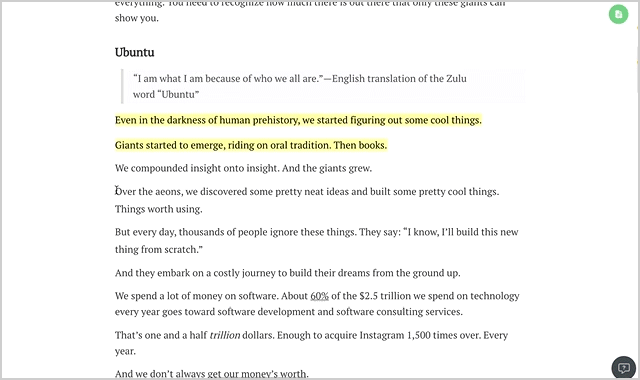
With this split view, one can
- Read an article on the left side, drag-and-drop specific bits to specific locations of the outliner tree shown on the right side.
- Drag an item in My Library shown on the left side to specific locations in the outliner tree shown on the right side.
After the user has built a coherent knowledge tree, he can then export the outliner to a word processor for further editing. The split view therefore seamlessly integrates the multiple steps involved in writing papers, from collecting, reading and digesting information, to connecting and organizing pieces of information coherently.
Heads-up for future improvement: The Diigo extension is being reworked to provide the same seamless experience from reading, annotating to outliners.
Better UX with modern feel.
With its advanced annotation capability, Diigo has been the best way to collect, read and digest information, both webpages and PDF documents. This upgrade just makes it even better with a sleeker UX and modern feel.
The new UI is not only better looking, but also simpler and easier to use. There are many small improvements waiting for you to discover, such as “in-place tag editing”, new “bulk edit” feature, better “Generate report” etc.

Annotate directly on Diigo.com without the extension.
Previously, if you want to annotate an article, you need to install Diigo extension or Diigolet. Very often, the article webpage is cluttered by ads. Now, you can have immersive reading experience for articles in an ads-free environment in the new version. Even better, you don’t need to install extension or Diigolet to annotate on web pages.
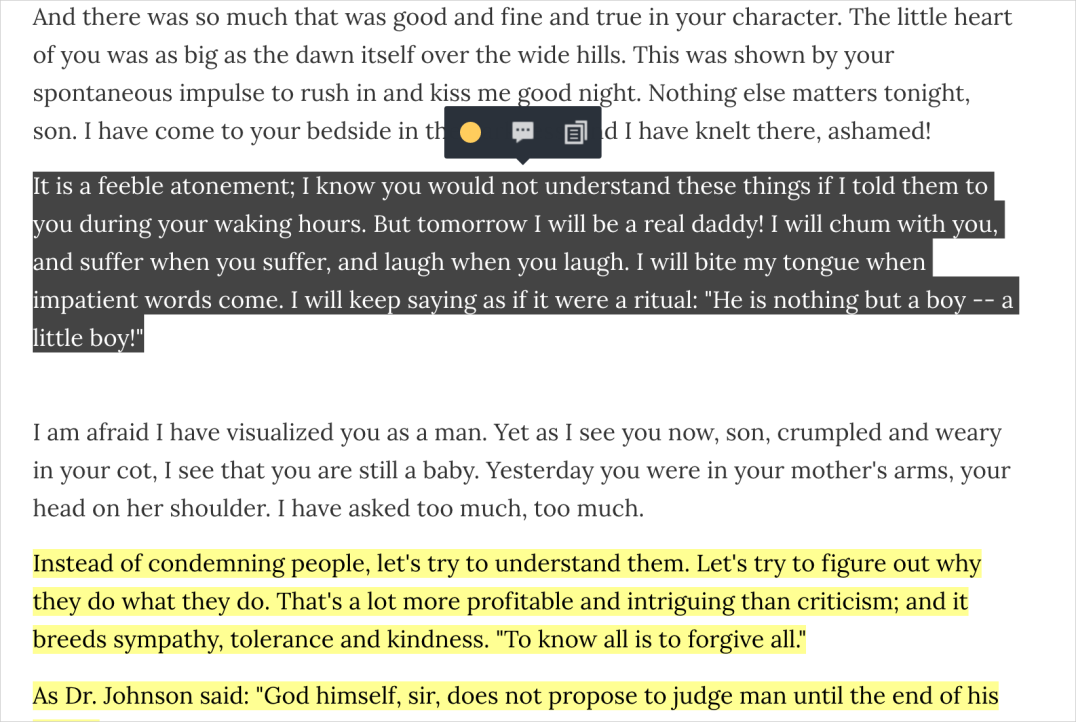
We want to express our appreciation to all users who participated in our beta testing. Your input has been valuable and helps to shape the new Diigo. And we are not done innovating yet! Just wait and be pleasantly surprised 🙂