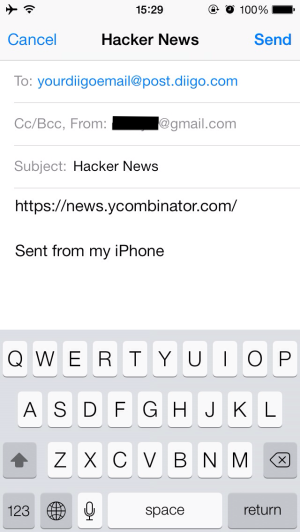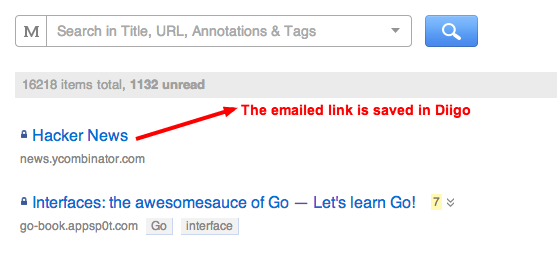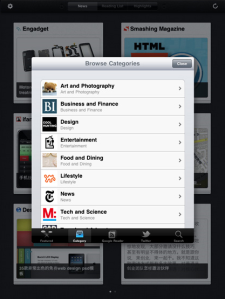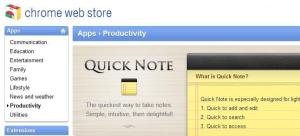Diigo Welcomes its 7th Million User with a Major Redesign
~ heightening its focus on being a “multi-tool” for knowledge management
Diigo was started as a simple social bookmarking service in 2005, and is now widely regarded as the most widely used and most robust web annotation tool in the world. By steadily enhancing its offerings beyond bookmarking/annotation to include web archiving, image/screenshot markup, group collaboration, improved information organization and presentation, and mobile apps, Diigo has effectively become an integrated “multi-tool” for personal knowledge management (PKM).
Diigo, as a multi-tool for PKM, now touches on the entire workflow for knowledge-oriented information consumption, from browsing, reading, researching, annotating, storing, organizing, remembering, collaborating, sharing, to connecting dots into knowledge – a workflow that we believe is still largely ad-hoc and inefficient. Diigo is here to streamline this workflow and dramatically improve your productivity.
The current redesign includes the following:
-
a complete site redesign which includes numerous usability and aesthetic improvements
-
a redesign of the company logo and brand image to emphasize our focus on personal knowledge management.
-
a complete redesign of Diigo Web Collector, our flagship browser extension on Chrome browser.
-
a major update to Diigo Browser on iOS, which provides the best web reading and annotating experience on iPad and iPhone (coming soon)
As Diigo has steadily became more versatile and powerful, it has also steadily grown its user base, amassing 7 million registered users, with more than 350 million items saved and 100 million pieces of annotations. Our users include law firms, marketing agencies, consultants, recruiters, web designers, researchers, students, teachers … — basically anyone who do a lot of knowledge-oriented information consumption, either individually or as a team, either professionally, or for personal purposes such as reading and researching related to travel, health, shopping, career, hobbies, news, online learning, smart investing, school papers, work projects, etc, etc.
Going forward, the Diigo team aims to evolve Diigo into the best personal knowledge management system (PKM) on the market, providing unsurpassed capabilities for the collection, compilation, organization, digestion, presentation and collaboration of knowledge and information.