As we said in Diigo’s Refocus Back to Annotation last April, Diigo would shift our primary focus back to “annotation”. We made a big upgrade to Diigo website in October 2016. Today, we are glad to release the new Diigo extension for Chrome.
Here are some new features in this new version.
1. New design with simplified extension menu

2. Annotate articles in an ads-free reader
Annotating web article is a common use case among diigo users. However, many article pages are cluttered with ads, sidebars, headers and footers. A better reading experience comes together with a better annotation experience in this new version. Once you experience it, you will never go back!
3. Annotate your local PDF files directly in Chrome
Previously, to annotate PDF files, you needed to upload local PDF files to the Diigo website. Now with the built in PDF reader, you can annotate them in Diigo Chrome extension directly. It’s now faster and much more convenient to annotate PDF files.
4. Get support from extension
With the built-in “Send message” feature, it’s much easier to send support messages to the Diigo team and get problems solved quickly.
5. Other features are still available in this new version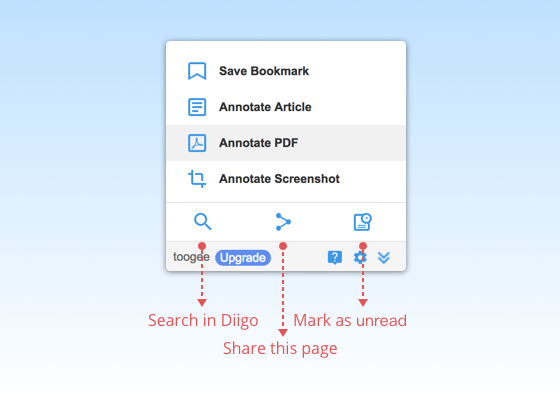
If you like Diigo extension, please help us spread the word by giving the extension a 5-star rating on Chrome web Store.
This is great. Congrats to developers team. Keep up the good work! 🙂
As someone who uses diigo as a bookmarking service, this is a step back for me. An additional step to get to the search and plenty of features I don’t need shown on first click. 😦 Any chance you can make this flexible to let users choose which functions your extension comes with to have in the menu and which not? I never annotate anything, so those entries are 100% useless for me, but you’ve made it harder to search my bookmarks. Or at least give me a shortcut for searching I can set in the options.
Awesome! Much cleaner design and seems less buggy already!
Focus research was a comparative advantage to Diigo and it has been treated as a second class citizen. Not good.
Hate it – where did read later go? I bookmark a bunch of things quickly and then read them. I don’t want to tag and save each individually all the time. Please bring back the one step Read It Later!!!!!
OK, still I experience quite of this glitch that extension doesn’t open for the first (or even several) time.

A strange issue. Could you restart the browser to try it again?
Hi Petros,
Sorry about that the focus research is moved to the setting page. We will work on some better ways to do research.
I see no shortcut key for saving a bookmark. This is the thing I do most often and it would be good. I remember it was possible on the Firefox browser but don’t see it on Chrome.
Where did Read It Later go?
Hi,
Check the picture in the blog post. The read later feature(mark as unread) is at the bottom of the menu.
Hi,
There are shortcuts in the extension Options page.
Hi,
Read later feature is renamed as “Mark as unread”. It’s one of the icon at the bottom of the extension menu.
Love the new Annotate Article feature!!!!
I had been Marking for Later just to go into the new website view of articles and annotate them their. One less step now. Nice work!
In all fairness – mark unread isn’t the most intuitive as a replacement metaphor for read later – particularly since nowhere in this release do you describe the replacement . I would interpret mark unread as something that has been read from a list – and the status is being reset rather than an item that hasn’t been read and is being tagged as such for later review. I would have stayed with current metaphor FWIW.
I like the new extension! It might not be for everyone, but I do appreciate that Diigo is getting more focused. Thank you!
Hi Mark,
Thanks for your appreciation!
Hi JaFi,
You have a good point! We will reconsider whether to change back “Mark us unread” to “Read Later”.
@Sandy, how is searching your bookmarks harder? You simply click the magnifying glass icon and put your search word in the box that opens and that is it! How could it be any easier? I don’t understand why you said it harder now.
@Bernice Maybe that’s just me. But it feels at least more time-consuming to me. Of course I can’t compare it 1:1 to before, because the old version is gone. This one just “feels” like there’s a lot of stuff I don’t need between where I open the extension and where I need to click to get to the search. So maybe harder is the wrong word, but I’m still not fond of it. Is the pop-up window bigger now? Something about it makes it “feel” like my bookmarks are further away than before. And more customization for the extension would be lovely anyway, so everyone could have the features they use most right at the top or reach them via a shortcut.
I have this problem like forever so restarting browser/laptop doesn’t help. Maybe it’s some conflict with other extensions if that’s only me who’s getting it… 🤔
Hello, Where is the “Screenshot” feature? I use it a lot to capture comments about my organization on Facebook pages and Twitter… Thank you!
The option to create/customize the shortcut key for Save a Bookmark appears to now be missing, at least on my extension. (chrome on mac)
We will add it back soon.
Thanks.
@chantale, There is an “annotate screenshot” menu item for screenshot feature.
It works for me really well because now i can use more options and the search button can help me find more things even quicker
I love the new version, it seems way smoother. The shortcut key setting are still at the bottom of the Options page (the cogwheel) next the ? sign.
Are there plans to incorporate more from the Firefox add-on? For instance, having bookmarks like Recent or Tag#1, Tag#2…?
Also, a My Account bookmark would be super useful. A reminder on an expired membership would also be cool.
Great job.
Wait is there no hosrtcut key for add bookmark? I see others have noted it. I’m on ios with crhome all updated.
I see the setting and option to change shortcuts, but the one for saving a bookmark is the only one I use. Is this a glitch or on purpose?
I tried just using the ‘annotate article’ shortcut, but it takes too long to load and doesn’t give an option to save a bookmark either in Chrome without highlighting.
I appreciate that you’re updating this and keeping it current, and I like the service very much, and also that it syncs across browsers and platforms. But bookmarking is the primary reason I use it. So I’m hoping it’s just a glitch, in which case it’s no problem. Please just do fix it when you can.
I’m a researcher and educator and need to bookmark a few dozen articles per day on different devices, usually in a loud and busy environment. Adding 4-5 clicks to obtaining one bookmark adds up in terms of time very quickly, which is why I do everything with keyboard shortcus.
In general the update looks good and makes sense for my needs. It’s really just losing the shortcut that would make it unusable in the long term.
Overall I think Diigo is quick, easy to use with the shortcuts, tags are easy and intuitive. I just don’t want it to lose functionality. Often the best research tools are done by smaller startups, but then there are no guarantees. The changes in an app or service can be major, and one of the most important things for teaching and writing tools, especially if I need to pay for it, is not having things change without warning, or not losing functionality.
@Faboohoo, The shortcuts for bookmarking will be back soon.