Outliner is a great way to organize your research systematically. This new update allows you to insert images into an outliner directly on Diigo website.
Here are some features in this update:
- Choose images from the sidebar and insert them into an outliner
- Better search in the sidebar panel
- Expand all annotations in an outliner
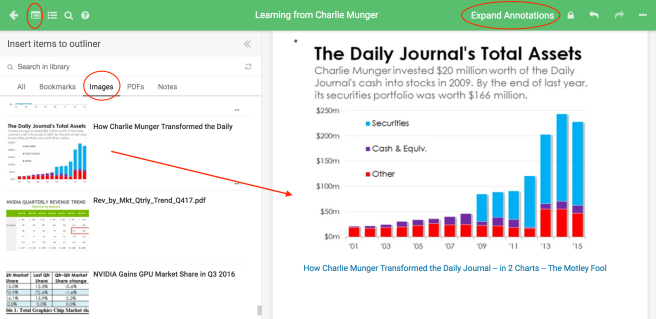
Don’t hesitate to let us know your comment!
very well
Great work, Joel. Thank you! I have a couple questions about expanding annotations: (1) Once I expand annotations to an outliner, can I delete some of those annotations, or is it all or nothing? (2) When I send a link of an outliner to someone else, it automatically gives them expanding annotations, correct? Thank you!
Thank you, Joel! Two questions about expanded annotations: (1) If I expand, can I delete some of those expanded annotations, or is it all or nothing? (2) If I send an outliner link to someone, doesn’t it automatically expand annotations, even if I don’t want them expanded? Thank you!
How do I get the image to appear in the sidebar?
Cool! Please keep the updates coming!
Fantastic. I was hoping you guys would pick this up and run with it. Thanks for all your hard work!
awesome!
Lynn, you people are just showing off again… amazingly I might add!! 🙂
I have a question please help me answer it: When I send a link of an outliner to another person, it automatically gives them extended captions, right? thank you!
Nice Update. Images in Outliners are really cool. Good going.
Great update. It seems very cool.